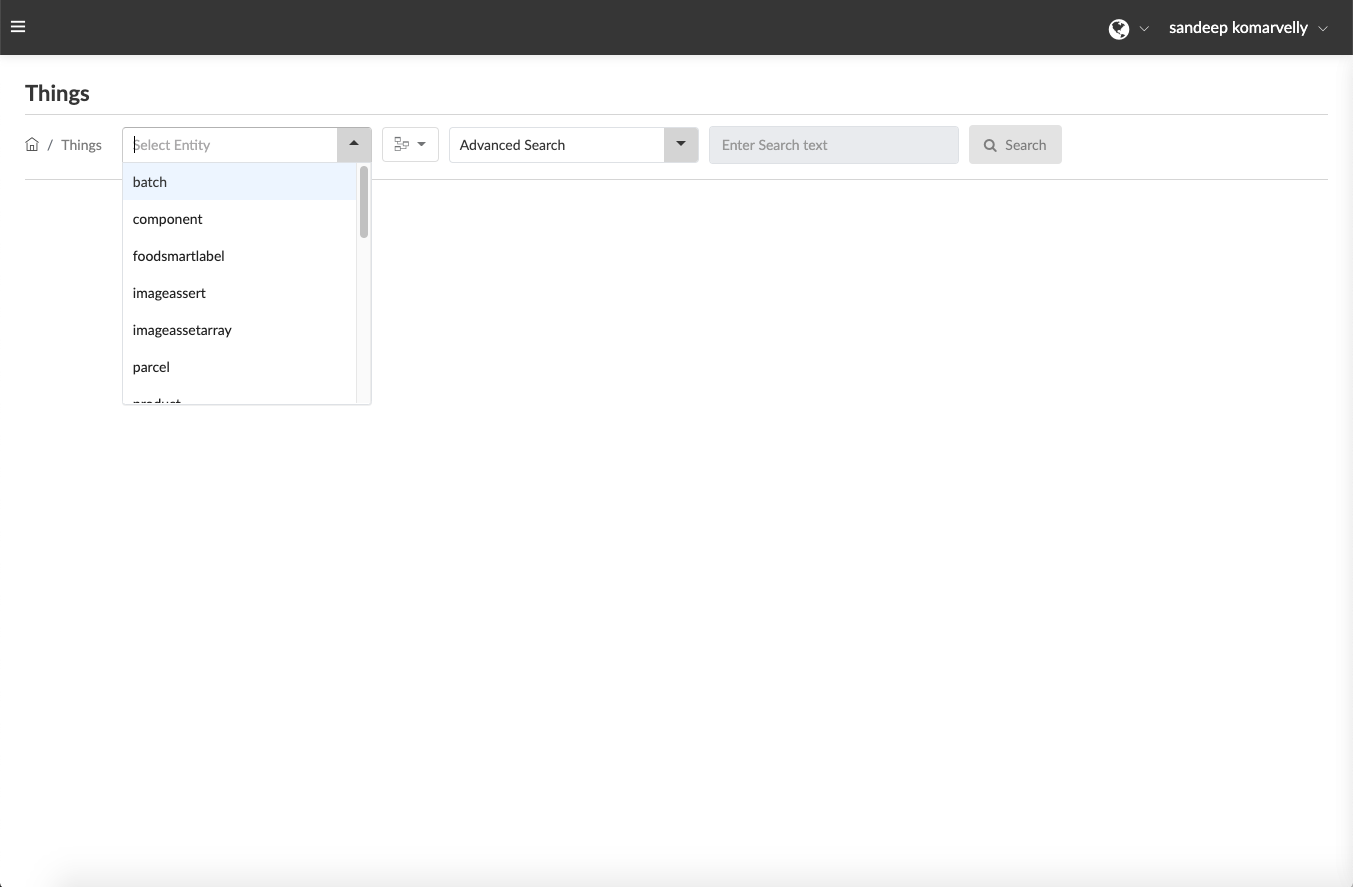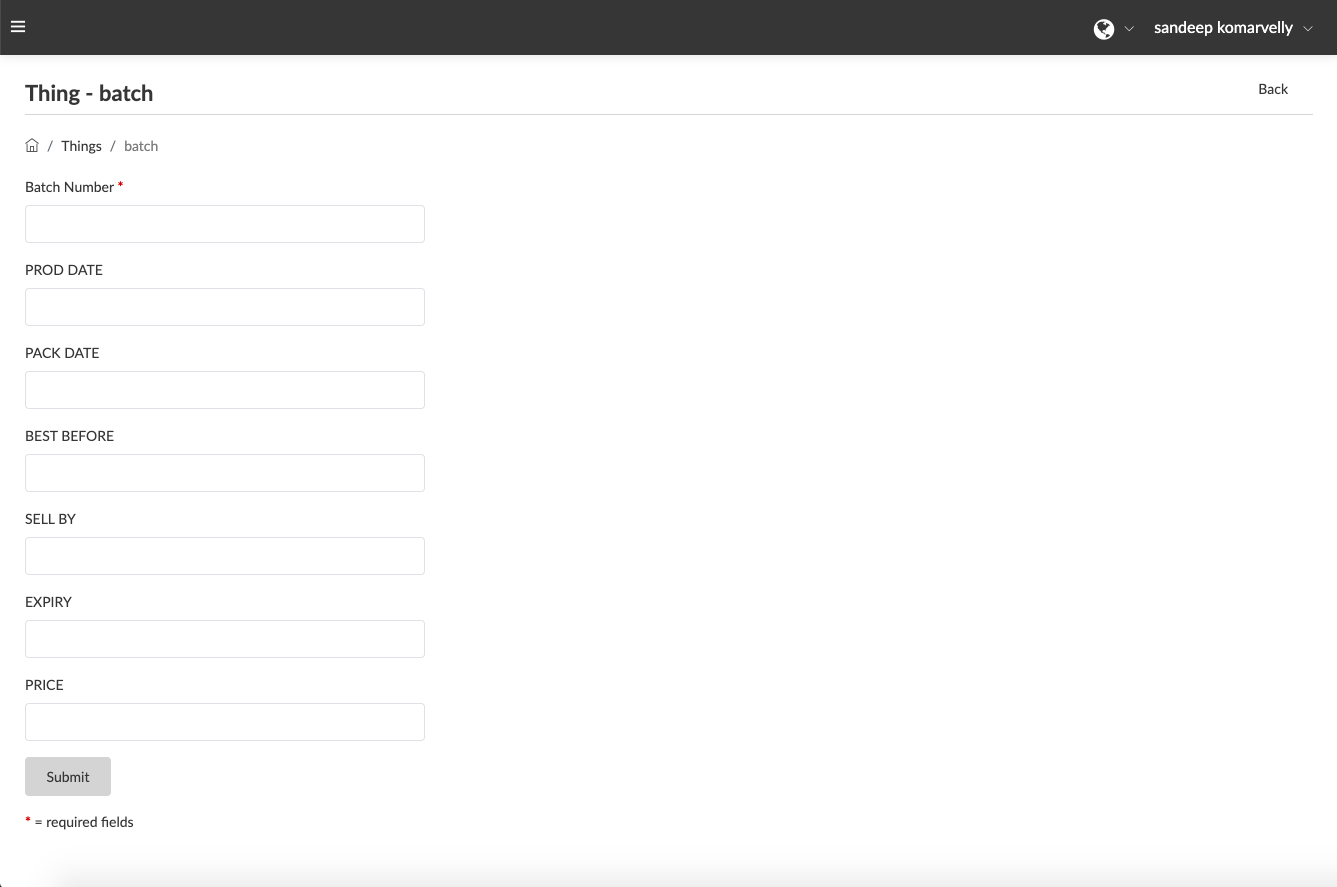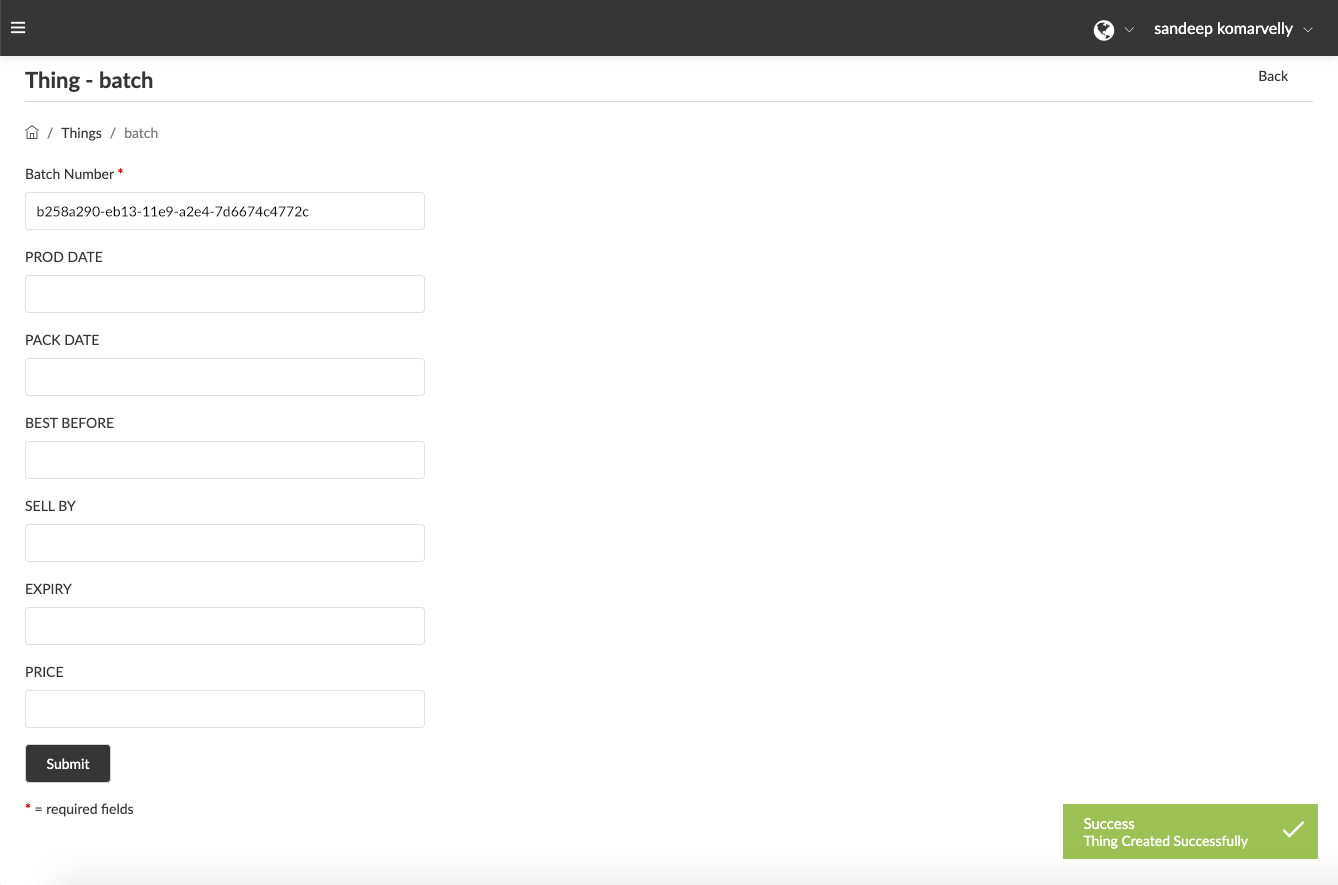- Select the Entities from the drop-down of “Search Entity”. For Example “batch”.
- “Create Things” button will appear in the right-hand side of the screen. Click “Create Things”.
- Enter the information in mandatory field
Example:
Batch Number: b258a290-eb13-11e9-a2e4-7d6674c4772c
Click “Submit”.