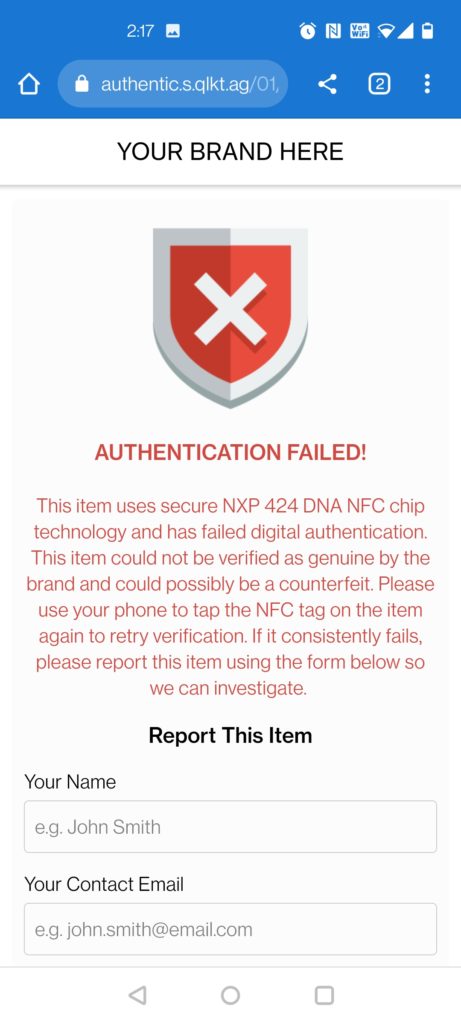Exit any apps you may have open on your phone like TagWriter or NFC uCreate. Ensure NFC has been enabled on your phone. For newer iPhones, NFC is always on by default.
Step 2.
Unlock your phone. Place the tag on a flat surface and tap the tag with your smartphone. You should hear a sound if the tag has been successfully detected and read. The digital interaction will then load within your phone browser and should display an “Authentication Successful” message if everything was correctly configured.
You will notice the picc_data=0000000000000000000000000000000 and cmac=0000000000000000 within the URL would have been replaced by actual values generated by the NFC tag.
Step 3.
To test the tag works properly, tap it again. You should see within the URL in your phone browser the picc_data and cmac values generated each time the tag is tapped changes and never uses the same values.
Step 4.
To test what would happen if this URL would be copied into another tag either refresh the URL in your browser (without tapping the tag) OR copy and paste the URL into a new browser tab or window. You should see the check will fail authentication and the digital interaction will display and “Authentication Failed” message. This indicates it is working correctly and the tag can’t be duplicated, copied or the URL can’t be reused.