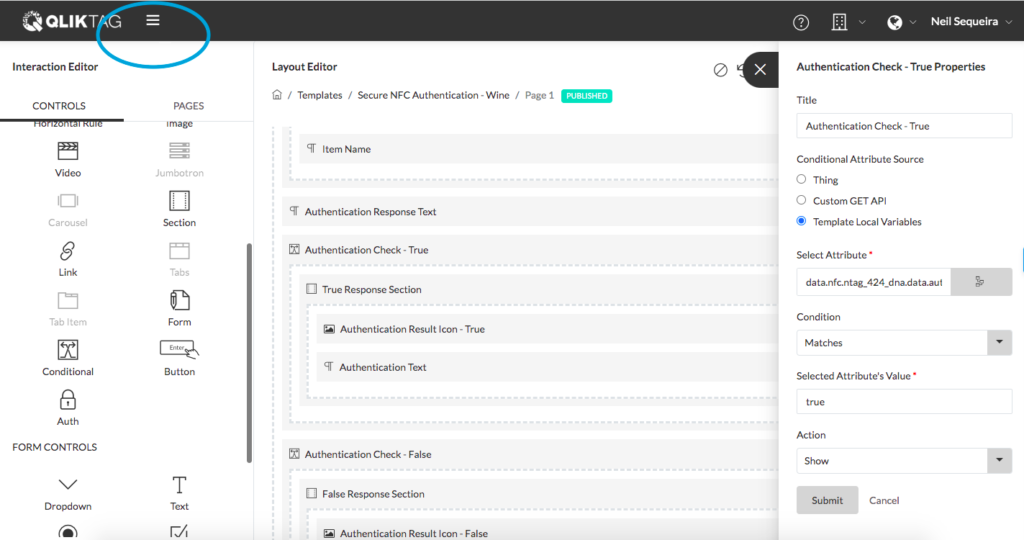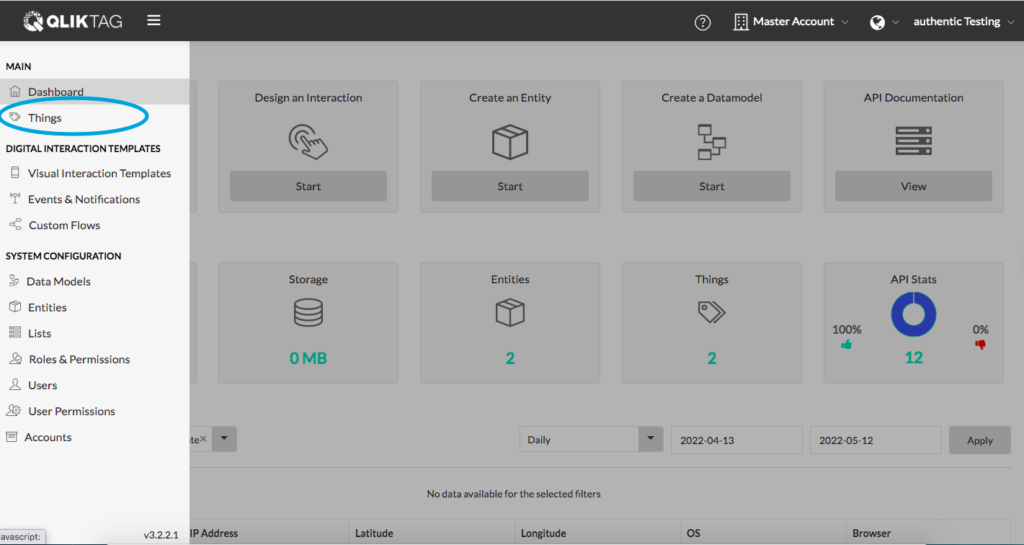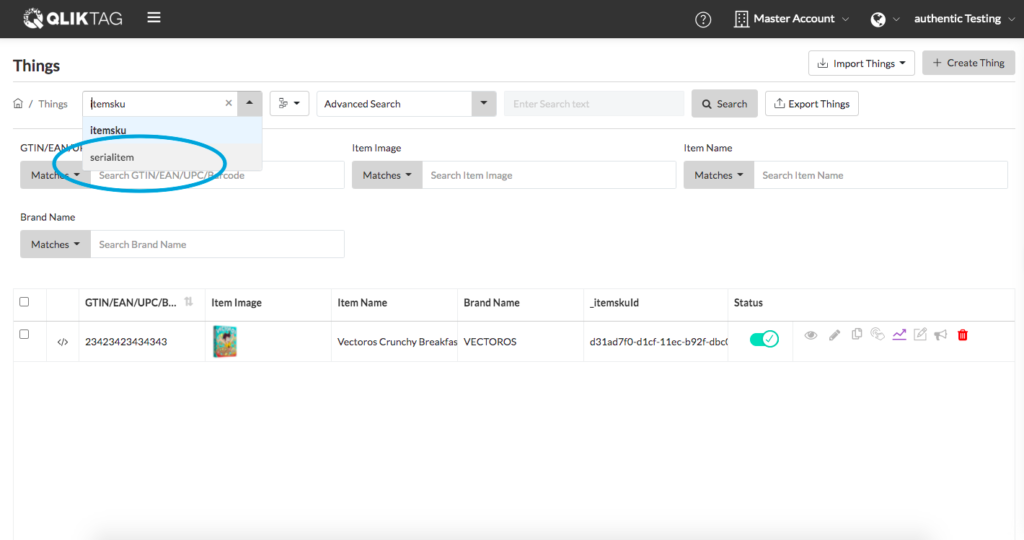The final part of this process before encoding the NFC tags is to locate the “Digital Interaction” link for your item which will then be encoded into the NFC Tag. The combination of a “Thing” and a “Digital Interaction Template” creates a “Digital Interaction” or a unique URL for that specific instance of the “Thing”. This URL is what will have to be encoded into your NTAG 424 DNA Tags along with some settings and parameters for the tag.
On the top left of the screen you will see a hamburger menu icon. Click the menu icon to open up the main menu section. Then, click on “Things” to navigate to the Things section.
Select “Things” from the main menu options.
In the “Select Entity” dropdown, select “serialitem”.
For the serial item with serial number “AB567IY002”, click on the “View Digital Interactions” icon for that serial item.
Make sure you have selected the “GS1 Digital Link” tab. The GS1 Digital Link format Interaction Link will appear. This is the URL link you will want to ‘copy’.
The structure of this URL is as follows:
https://authentic.s.qlkt.ag/01/23423423434343/21/ab567iy002?linkType=gs1:pip
https://authentic.s.qlkt.ag – is your domain or subdomain for interactions created on the Qliktag Platform
/01 – Identifier for GTIN/EAN/Barcode Number
/23423423434343 – GTIN / EAN or Barcode Number (Must be 14 digits)
/21 – Identifier for Serial Number
/ab567iy002 – Serial Number (Must be 20 characters or less)
?linkType=gs1:pip – GS1 Digital Link Type Identifier
For the purpose of encoding the NFC Tags for authentication you do not require the “?linkType=gs1:pip – GS1 Digital Link Type Identifier”. So go ahead and delete that part of the URL.
You should be left with:
https://authentic.s.qlkt.ag/01/23423423434343/21/ab567iy002
(Except, it will have your own domain or subdomain instead of authentic.s.qlkt.ag)
Copy this URL and save it somewhere. This will be the URL you will proceed with encoding within your NTAG 424 DNA NFC Tag.