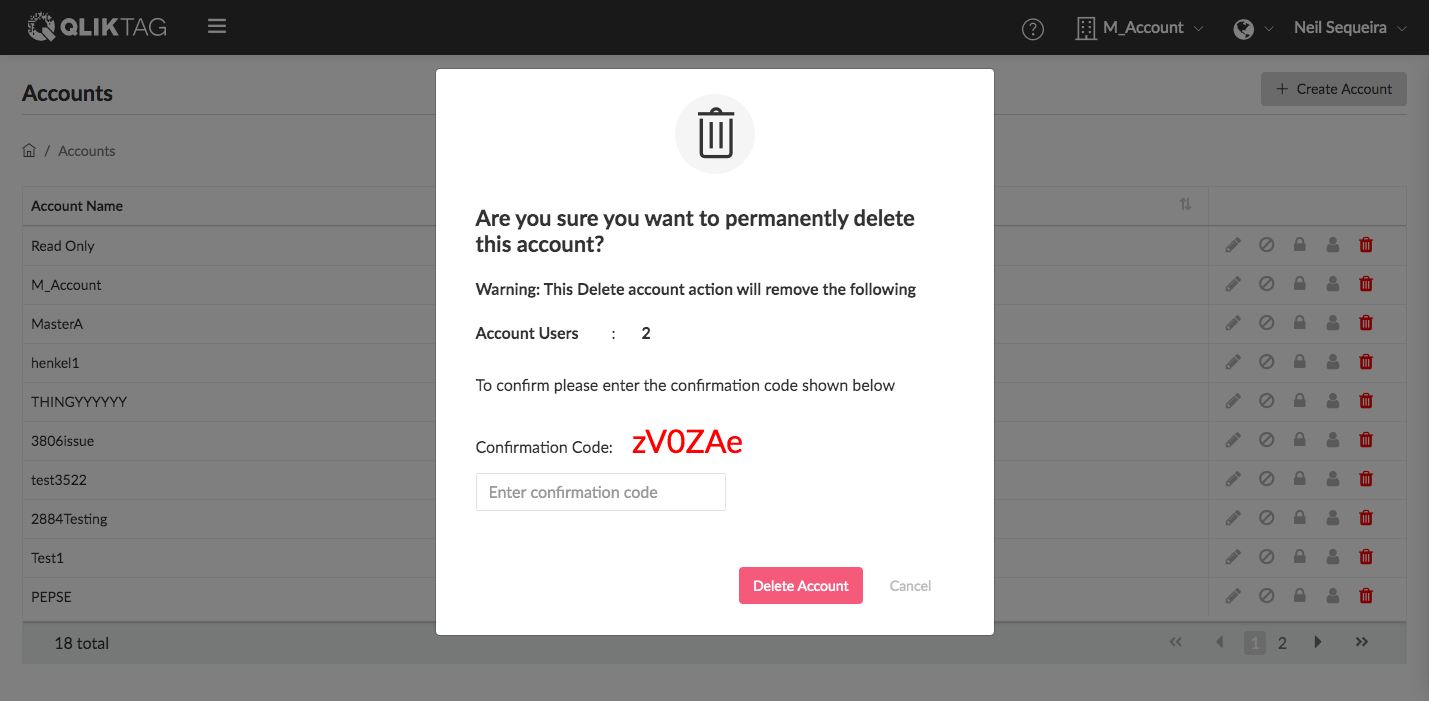Click Delete button red bin icon, in Action Panel against the account you wish to delete, to delete the Account permanently.
A confirmation modal pop-up box will display requiring you to confirm the deletion of the Account indicating the number of Users assigned to the account which will also be deleted in the process. It will then ask you to type out a confirmation code displayed in the message. Once you have entered the confirmation code correctly, proceed to click the “Delete Account” button or cancel the pop-up if you do not wish to proceed with the deletion.