- Click on the “Delete Digital Interaction” icon with the trash can at the far end of an Interaction within the table
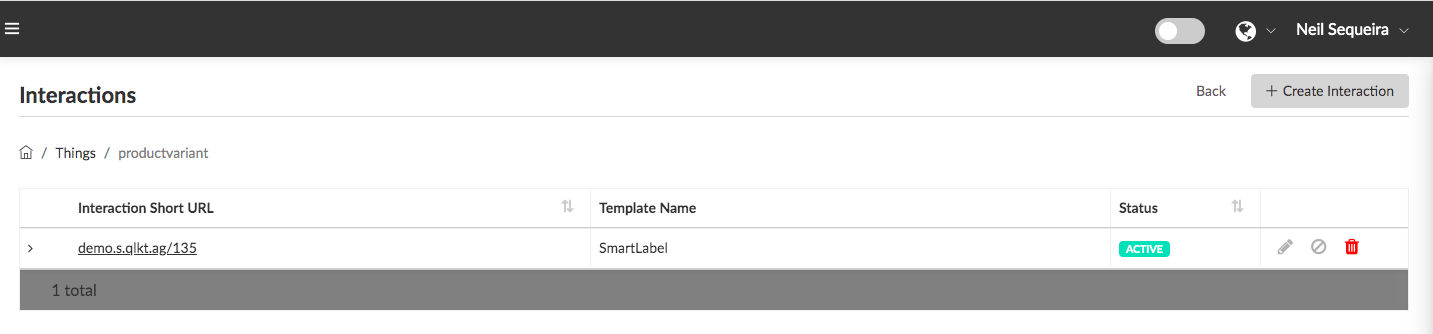
- This will permanently delete the Digital Interaction along with the ShortCode URL generated for it. Note: once a Digital Interaction is deleted, the URL for it, any QR codes printed pointing to that Digital Interaction will cease to work.