A controller / super-admin on the platform can permanently delete or remove previously created users. To delete a user, within the Users page:
- Click the bin icon which says “Delete” on mouse hover and a pop-up will appear confirming you really wish to proceed with deleting the user.
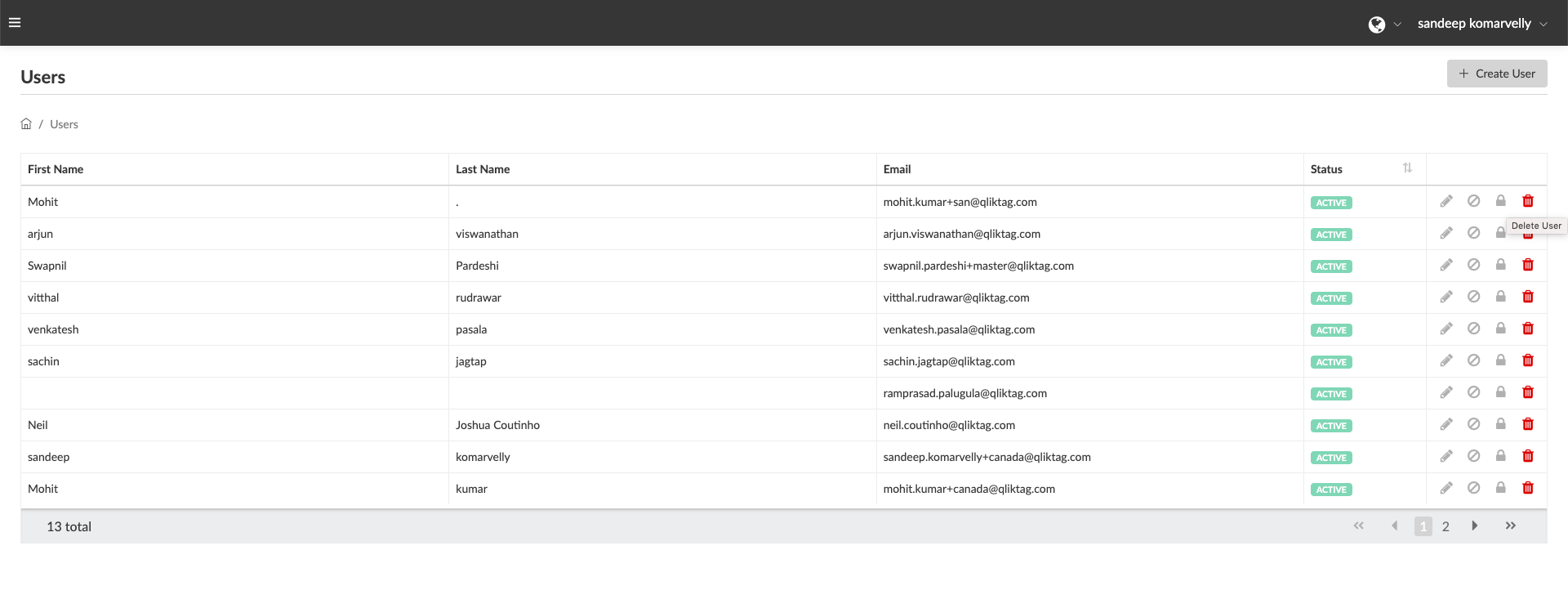
- Confirm your action or abort by selecting the appropriate option.
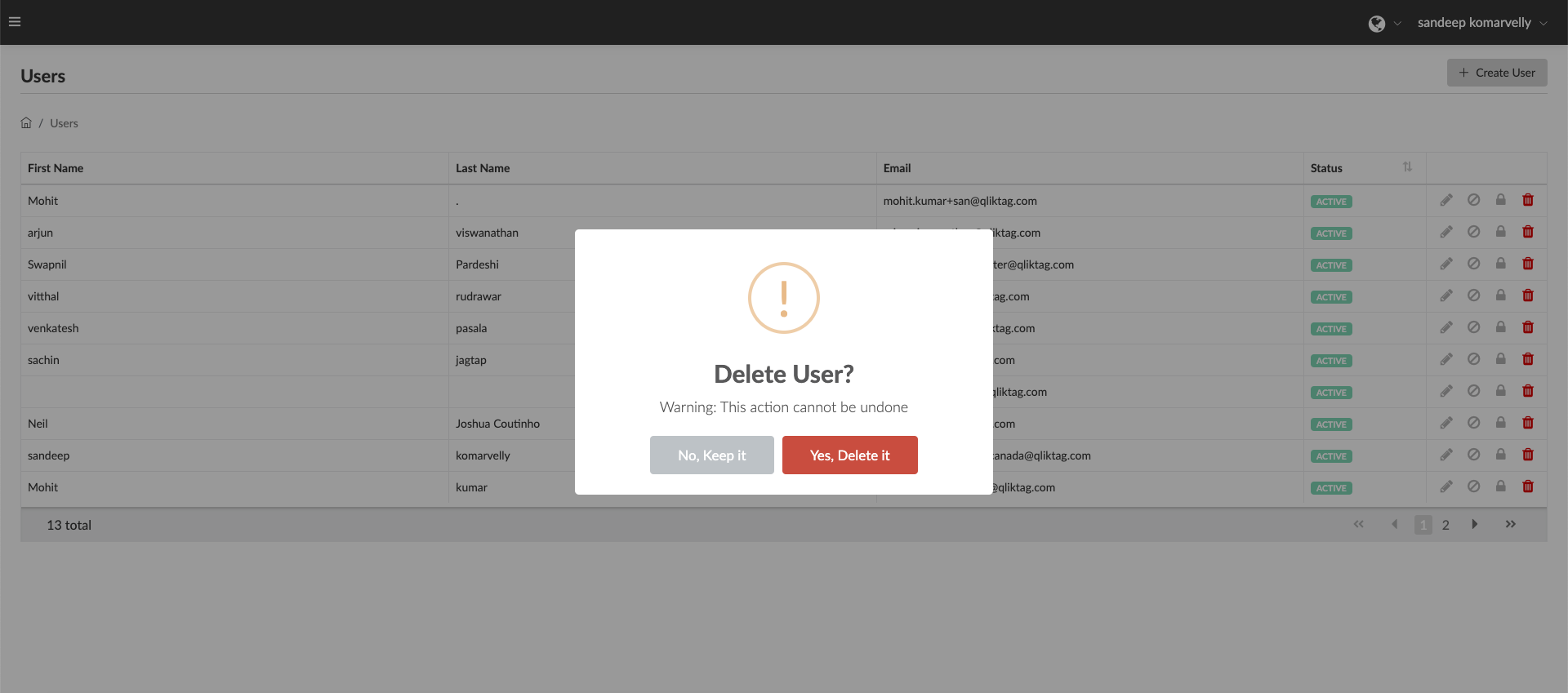
- The user will then be deleted or the action cancelled based on your input.