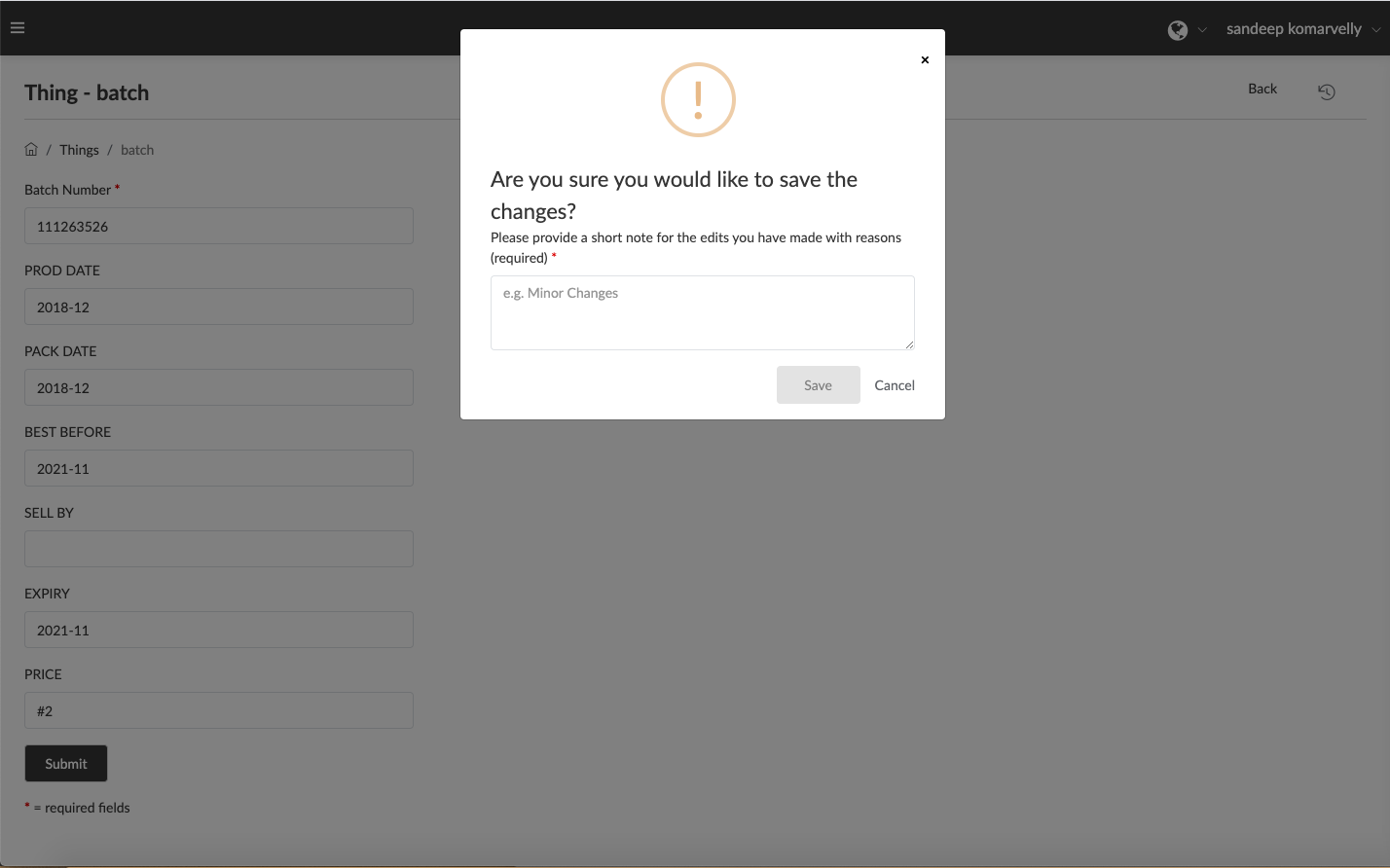Click on the “Edit” (pencil icon).
It will navigate to Edit Thing page and a form-view of the Edit Thing page will open up where the entire information about the particular selected Thing will be displayed.
Edit the information and click “Submit” button. A “Reason” pop-up box will display, enter the reason for editing the Thing and Click “Publish” to save the changes.