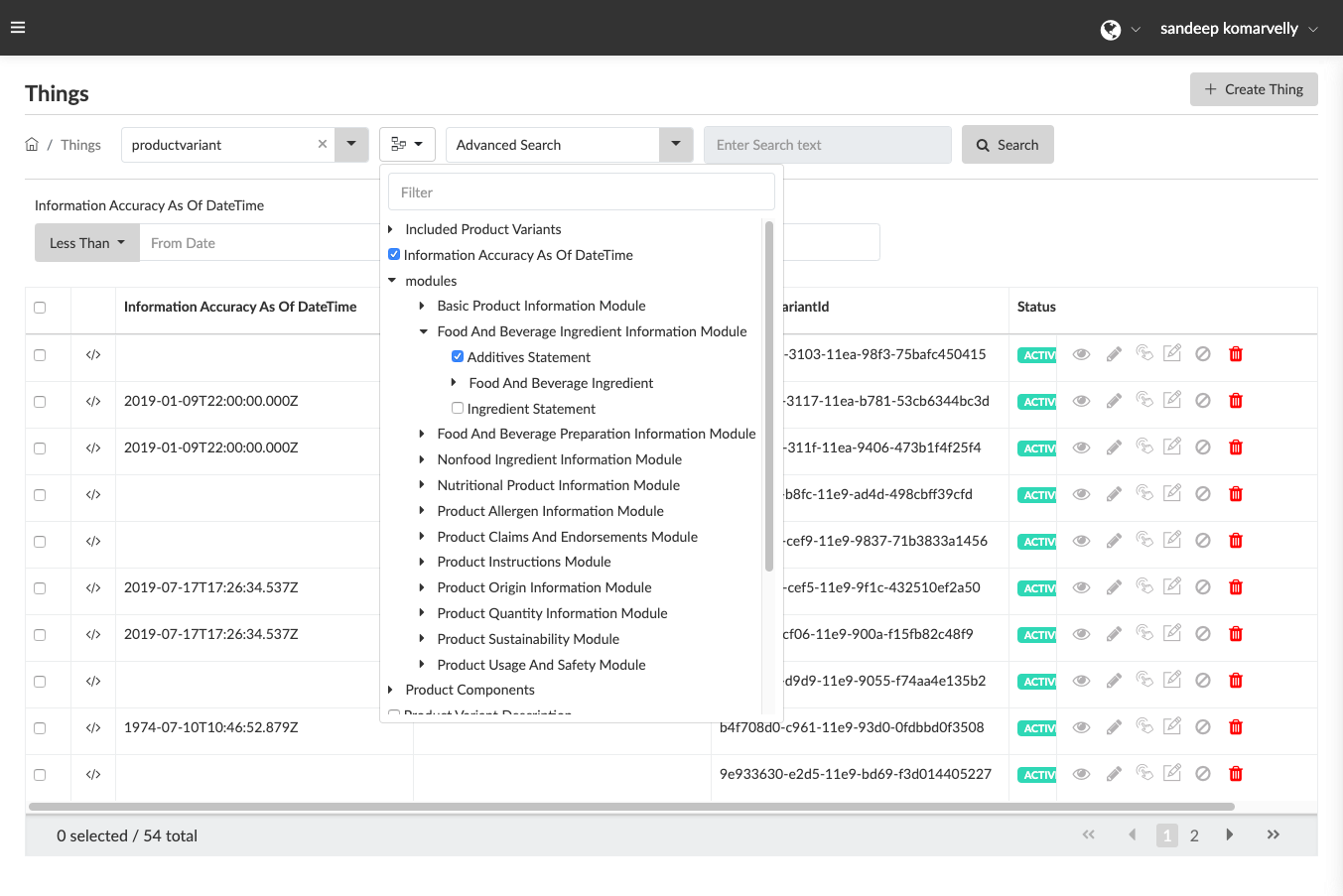“Advanced Search” offers more advanced search options by combining multiple attribute filters to construct a search query, sieve through a particular type of data within an Entity while executing a search.
The “Attribute Selector” is a drop down of all the attributes within the “Data Model” for a selected “Entity” . This feature works in tandem with both Basic and Advanced Search types. It consists of a dropdown menu containing attributes stored against their respective Data Models. It alters its Data Model attributes that can be selected based on the Entity selected in the Entity dropdown. It allows you to filter select the attributes that you would like to:
- View as columns within the Search Results table below
- Select as attributes to filter data by & use to structure a query in case of “Advance Search”
- Apart from running flexible and precise search queries, the “Things” page also provides a wide array of actions that can be performed on the “Things” managed within the platform such as viewing, creating and deleting digital interactions, attaching templates to Things as well as activating or deactivating the status of a Thing. This section acts as a guide to accessing all the features available under the Things page in order to get the best out of them.